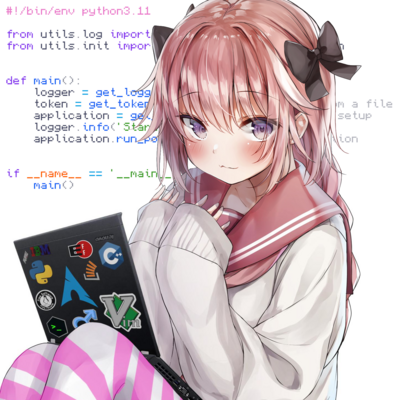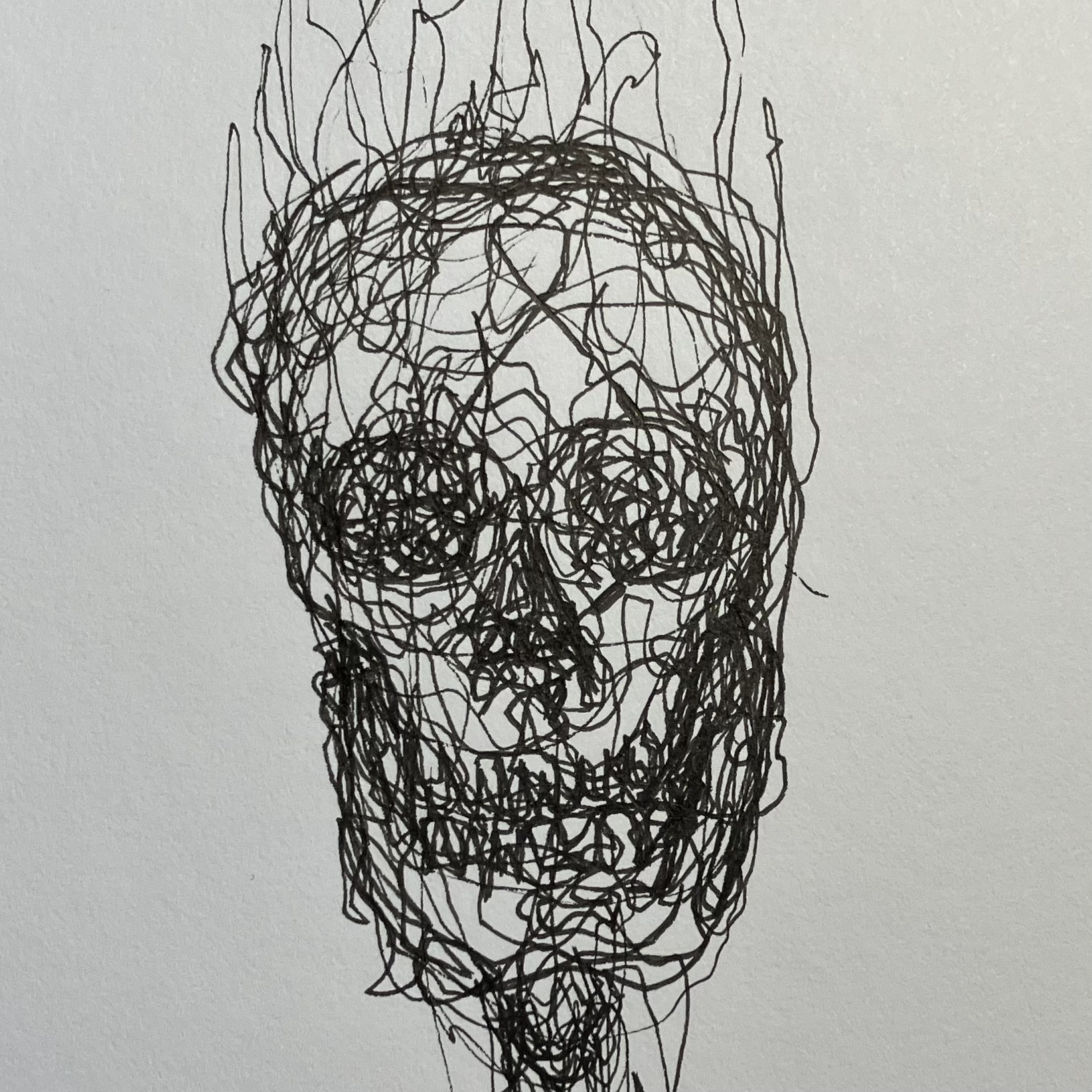Getting started
To do this properly, you need to understand how those websites work.
For the shake of simplicity fellow “pirates”, they utilize m3u wiki link
m3u899% of the time.
You will also need yt-dlp install it if you don’t have already
Example on utilizing this knowledge
- Go to your favorite streaming site
- Simple press
F12 - Go to
Network - Select
XHR(XMLHttpRequest) - Filter URLs for
m3u8- If you find more than one, just test them out, you will soon find the trick on your own :)
- Copy the URL
- Open a terminal and type
yt-dlp <your-copied-link>
Do it Ethically
Some may call us pirates, which I find really cool
But the true evil Pirates/criminals are the ones that keep the power to themselves and don’t share it with others
Information is the only true power, and it should be free(free as in free speech) for all.
Share your own tips & tricks in the comments if you want!
This doesn’t have to do with the topic at hand, but it’s just so cool being able to directly reference sites and ways to download on Lemmy, rather than dancing around the topic on Reddit.
This is what Reddit was like in the golden era, ~2010-2014ish
It changed after they banned r/megalinks. I remember the day. The piracy sub purged content around that time. Then 2-3 years later the sports streaming subs went down.
Until copyright owners start banging on providers of those who host these instances sadly. Give it a few years and we will be back there
I have VideoDownloadHelper addon for Firefox, and most of the time it works. There are some exceptions of course, where it cannot download the video. But I love finding out new ways to do it, in case the old ways fail one day. Good post, man!
Thanks!
It’s a must have add on, but it’s still just an add on, we should know the basics of what’s happening behind the scenes to sail the 7 seas.
The reason I posted that is to inspire some of you in creating fancy scripts that can easily do more than just downloading one video.
My fellow crewmen, yt-dlp is great but you don’t need it if you have vlc installed on your pc, you could just open Convert / Save function (Ctrl + R for shortcut), click the “Network” tab", paste the hls (m3u8) or dash (mpd) link and save it as you normally would.

Alternatively,
ffmpeg -protocol_whitelist file,crypto,data,https,tls,tcp -stats -i <URL.m3u8> -codec copy <FILE.mp4>.Also, some m3u8’s are just files containing redirects to other m3u8’s in various resolutions. You might want to extract the one you need and download that.
You are the only
personlegend who, with this command, has allowed me to download a video from a shitty website that “breaks” the movies/series into small pieces. THANK YOUEDIT: Movie, not Film
This works only for websites that don’t use DRM, such as Widevine. But there’re guides to decrypt the videos anyways. Tough luck with Widevine L1 tho.
Use firefox with arkenfox, then you wont have to enable DRM to stream videos
Spotdl for downloading Spotify music. It’s amazing also
Thanks for tutorial
There is also yt-dlg, one of the frontends for youtube-dl or yt-dlp.
@The person who said one can use VLC to download m3u8 links, I tried this multiple times already, but sadly the resulting files were never complete. Either the video was cut off or the audio missing or the like. I used VLC on Windows.
A r/piracy post that is actually useful? A sign of the times
Xtreme Download Manager lets you do this with ease (and more) and can check for the latest yt-dlp version before downloading on its own.
MPC-HC lets you play and download YouTube videos using yt-dlp.
Any website? Including all the streaming services like Netflix, Disney+, etc?
They have a lot of good tools and guides for getting setup to pull drm encrypted streams. You’ll need access to an android device that has root to be able to pull drm keys from. It took me a bit to figure out how to get it setup. They had to remove the all in one setup page so the software is outdated but I followed this (https://web.archive.org/web/20230315101847/https://cdm-project.com/cdm-tools/how-to) and just searched for the latest versions of the software they reference and got it working to download off disney+ and wowpresentsplus
Edit: It seems yt-dlp was at some point moved from AUR to Extra. I was half expecting it to happen eventually since youtube-dl stopped working about a year ago, but I never noticed it happening.
Either way, as it’s a package on extra instead of AUR there’s a lot less of a security concern for anyone worried about that.
Original comment:
I have yt-dlp from the AUR (Arch User Repository). youtube-dl package also exists, and it’s on extra, but it stopped working about half a year ago@Astaroth, why do you use yt-dlp from aur if it is also in
extrarepository?like I said only the original youtube-dl package is in
extrabut it stopped working a while back.since then I’ve been using the
youtube-dl forkyt-dlp that OP mentioned, but it’s inauratm since it hasn’t gotten as recognized as it’s a fork (I assume)Basically yt-dlp is a fork of youtube-dl, and unlike youtube-dl it’s in aur instead of extra.
At least last I checked all youtube-dl forks are in aur, but you have to use yt-dlp (or maybe one of the other forks) since youtube-dl doesn’t work anymore.
You are wrong. https://archlinux.org/packages/extra/any/yt-dlp/ yt-dlp is in the extra repository (has been for a long time now) as they said. No need to install it from the AUR
Interesting. I’m pretty sure it was on AUR when I installed quite a while back, but looks like it’s in Extra now yeah.
It does make sense though since youtube-dl hasn’t been working for about a year.
I should’ve checked before commenting
Don’t sweat it bro
Is there any way to save this post for later?
deleted by creator
you can download it from all linux package managers i’ve tried. not sure if linux counts as malware or not.
Linux is definitely malware. I installed it and I haven’t been able to use my computer since