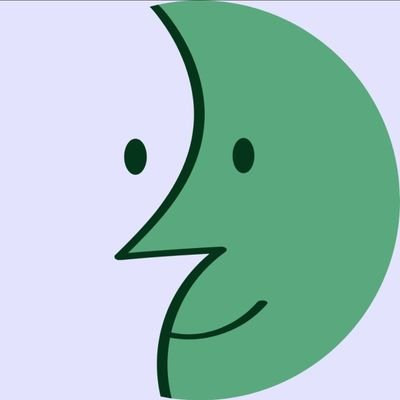I don’t bother with PiHole because DNS-based ad blocking quite frankly sucks and is only getting worse.
I’m still waiting for someone like AdGuard to release a MITM proxy that does something similar to uBlock Origin and strips ads directly from the network traffic
But until then, browser extensions are good enough for most usecases (Firefox user so the adblocking ones work on mobile as well)
Firefox is on its deathbed currently, so you might consider switching next year
What makes you say so?
Did you even read through that thread?
nope, why?
Works cited:

Ublock origin
That only stops browser activity? What about windows, discord, nvidia, … ? :p
Those are all blocked on my pihole ( i run both pihole and ublock btw )I guess I just don’t trust Windows discord and Nvidia. I don’t think DNS filtering will protect you if they control the computer
Or both, both is good.
You don’t need uBlock if you have a pihole properly configured, but you still need a pihole even if you have uBlock properly configured. uBlock is a half measure. An incomplete solution, but better than nothing.
My Raspberry Pi SD card finally died after almost 10 years, and I was hosting Pi-Hole on it. After a year of Pi-Hole I didn’t realize how many things had freaken ads. They pop up everywhere! I really need to get a new SD card :(
Does YouTube trigger his anti-adBlock with a piHole?
No because pi-hole does not block YT ads
uBlock Origin on Firefox still works great if you keep the filters up to date every once in a while c:
Not if it is my ad, Golden Globe nominated movie, Barbie, is now available on Blu-ray and select streaming services.
Nowhere is safe. No where.
I use Firefox with Ublock on both my PC and Phone and haven’t had to deal with ads in years, PiHole just seems like a lot of hassle without much more benefit.
I don’t quite understand the use-case for the pi-hole. Why use it, when one could simply use something like µBlock Origin?
My block ads Magisk module:
Well you can’t just say
My block ads Magisk module:
without providing the name/link
IDK I just found it in a Telegram group, but a simple search can find you what you want.
Well i don’t exactly trust a website that i have never seen before with root access to my phone (well their application anyways)
When I want an ad gone, I reach for brand name soda. Brand name soda, it means you’re smart.

I wish I could pi-hole.
I use NextDNS and it’s good for my devices, but Google sponsored links won’t work with it. Sometimes I have to turn it off temporarily to get something done.
Also, my wife works from home in social media. I can’t really block ads network-wide because she needs to see them.
😕
Working should really happen on a separate network though, business has no business being conducted on a private one.
I’ve wanted to do this for some time, but everyone tells me there’s no way to make it work without constantly updating the blacklist. Is it really such a hassle?
No lol It’s so low maintenance that it took me about a month to figure out why it kept crashing. The answer was completely my fault as I forgot I gave the container running it only about 8gb of disk space and it filled up.
I only log into the console to check some metrics/verify no issues/run updates and I maybe do that once every 3 months. I don’t have my pi-hole set up the same way as the basic tutorial but as far as lists go I just subscribed and forgot.
Worth noting my pihole is really only good for banner ads or ads that rely on DNS. YouTube ads require a clientside adblocker so far.
Well, if you use big “aggressive” lists, you’ll find that it blocks a lot including stuff you actually do want to see, then you have to comb through the recently blocked list and whitelist that which you actually need.
OR, you only use the oisd.nl list, which is supposed to keep everything you do wish to use in a working state. I have used it for years now I have yet to whitelist something. Once a year I update the pihole, but otherwise don’t touch it.
You can start with a DNS blocker in the meantime. It’s just configuring your router to use an ad-blocking DNS server like Mullvad, Control D, or Aha for example. No additional hardware, tools, or setup required. Then when you’re ready, you can try setting up a pihole.