Using Sonarr/Prowlarr/Bazaar/qBitty to download. Attempting to pull "The Bureau" (Le Bureau des légendes) which, if you haven't seen it, is a great show and you should watch it. In America, it's on the Sundance Channel. They have an english version there and I'm trying to get that version.
These are my language settings in Sonarr [Pic].
I got Russian/German for Season 1 [Pic].
I got only the original french w/o subtitles for season 2 [Pic].
Can someone help me sort out my config so I get what I'm looking for?
are you setting the language profile when starting the search on sonarr? I didn't do that at the beginning and had the same problem
Can you describe what you’re talking about? I’m not sure I’m doing that either.
you have to set your created language profile here,
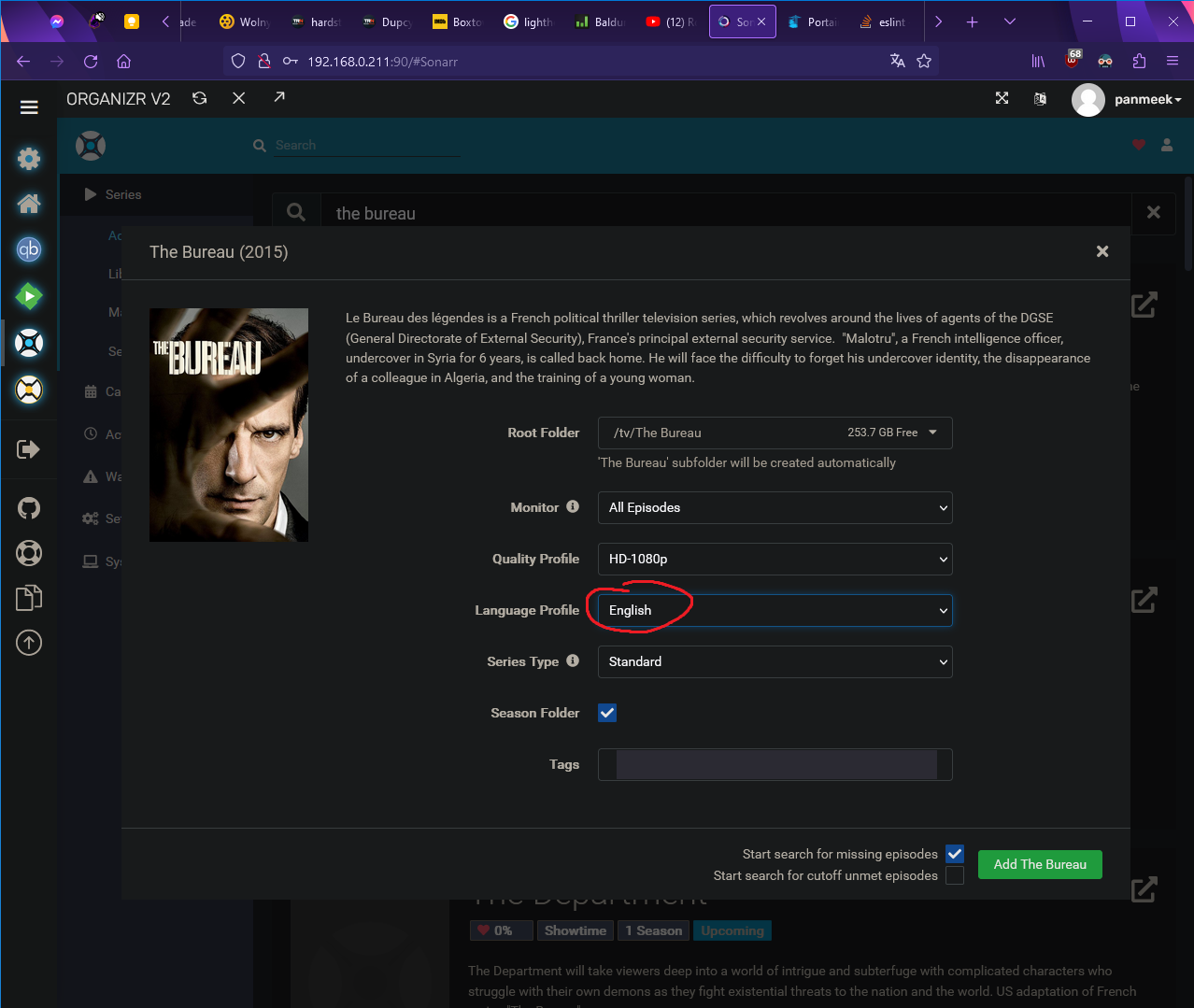
but from what I can see The Bureau doesn't have an English version anywhere (maybe you have access to different trackers).
I don't have that option. How are you running Sonarr? Docker? What image are you using? I'll download whatever you're using. I'm on a linuxserver.io Docker image.
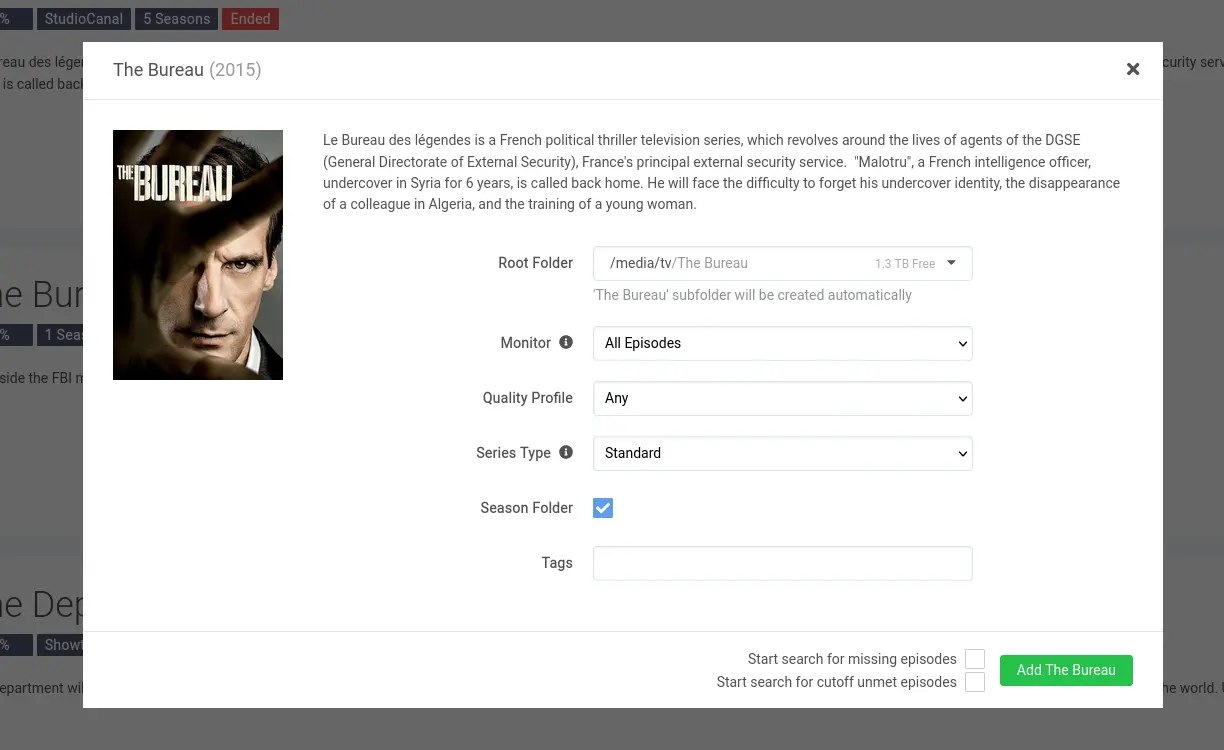
ah I'm sorry for the trouble I caused you. it turns out I have the option to choose the language profile because I have created two separate ones. now I just suppose the English version of The Bureau isn't easily accessible, sorry.


