I have searched the settings and can’t find any setting that allows this behavior. I have automatic updates turned off. How do I stop it from turning on randomly?
Edit: I have a disk in it and can hear it moving parts and spinning up when it turns on. It’s so weird.
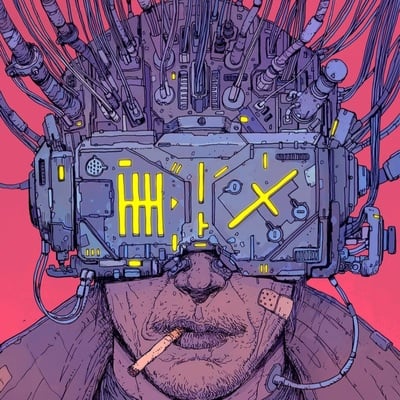

I remember seeing and disabling that setting in the past. But knowing Microsoft I wouldn’t be surprised if they reenabled it during an “update.”
I can’t seem to find it again in the settings. Do you (or anyone) know where exactly it is? I thought it was in power settings but can’t find it.