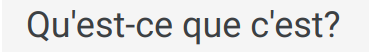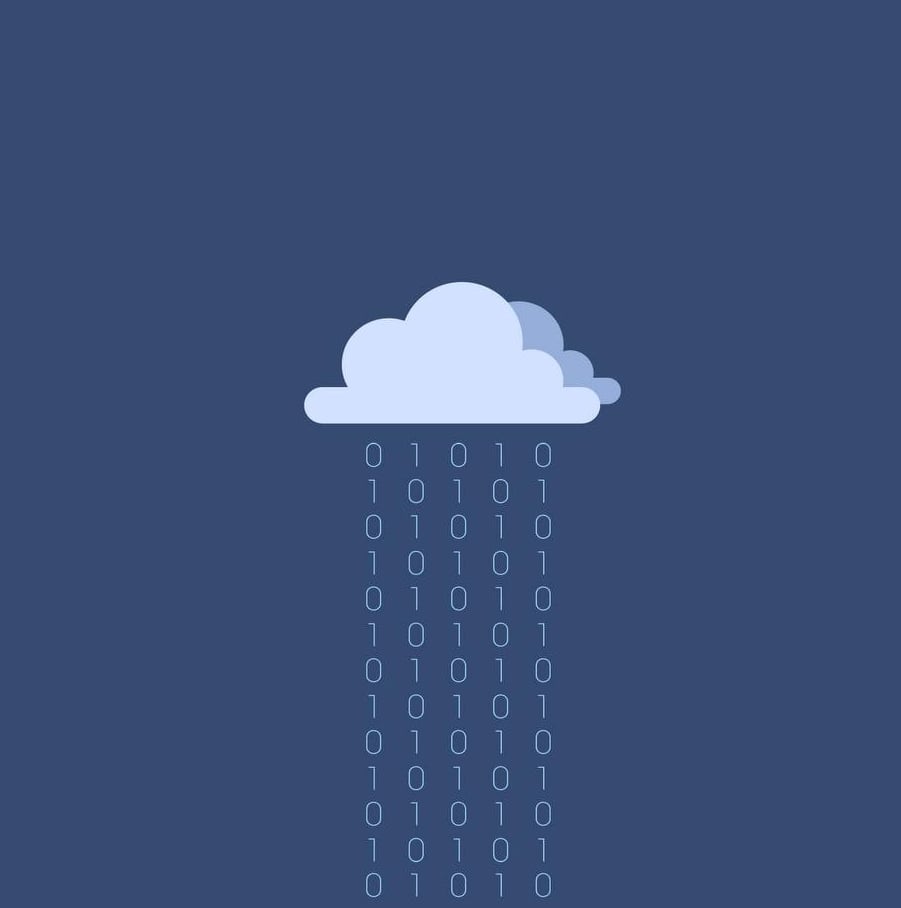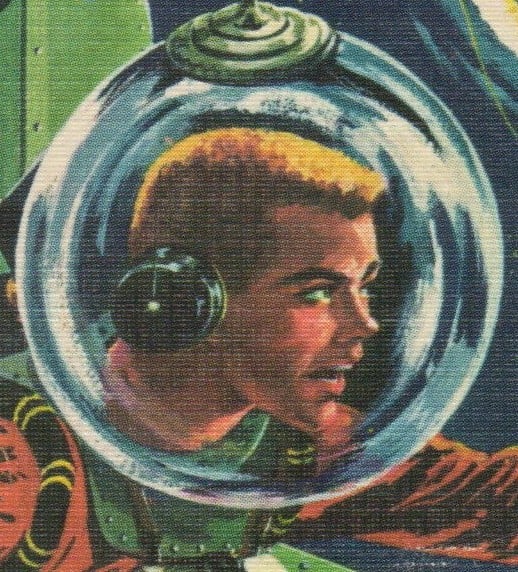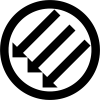Tldr: Remote desktop, Cortana, camera, people app are all getting uninstall buttons.
“uninstalled” … til the first automatic update 🙃
HI! I’m Skype!
uninstall
Hi! I’m Skype!
uninstall
Hi! I’m skype!
“Are you suuuuure you don’t want to use Edge? Are you suuuuure you don’t want it to be the default handler for .pdf and .svg files? Are you sure? Are you sure you’re sure? Just in case, we’ll pin it to your start menu again and put a shortcut to it on your desktop. Just until you’re sure.”
Apple’s starting to get more and more into this. Safari pesters you and nobody wants NEWS/Stocks/AppleTv App, Weather, etc. But you can’t uninstall them :(
I was able to uninstall all of the apps you just mentioned on iPhone just to cure my curiosity.
Which Apple device is not letting you uninstall those apps?
MacOS not iPhone. Should have specified
No worries! I was just a little confused when I tried it on my iPhone and it worked.
That’s what sudo rm -rf is for 😇. I’m going to try this on my Mac to satisfy my curiosity! Will report back.
I use the weather
Yes but you can bury a “CrApple” folder on the last page
I can always count on at least one idiot to mention Apple in a Microsoft hate thread.
I think you should go back to Reddit if you want to engage with people like that just crazy right out of the gate
Ew, a gatekeeper.
I got so annoyed with the fucking shortcut reappearing that I put it in one corner of one monitor that I hardly look at so it never appears on my main desktop monitor.
Just out of sight and out of mind.
I put it in one corner of one monitor that I hardly look at so it never appears on my main desktop monitor.
lol I did the exact same thing. That and all the unnecessary crap my work installs that I will never use but can’t even uninstall the damn shortcuts they slap on my desktop are all jammed in the corner of a monitor off to the side.
And then they made it where you can’t just select a different browser, you have to go manually associate each type with the new browser.
Here is an alternative Piped link(s): https://piped.video/watch?v=yNY6ZstdUdY
Piped is a privacy-respecting open-source alternative frontend to YouTube.
I’m open-source, check me out at GitHub.
Cortana is being killed and replaced with their ChatGPT Bing thing.
Why does Microsoft hate Halo so much
It’s a successful consumer product. Can’t have that under the Microsoft umbrella
Microsoft will punish Halo for each and every fan that failed to spend $2000 on mtx armor colors
Does that mean the AI thing will be unable to be uninstalled?
Probably. It will be an “essential” part of the OS, like Edge.
Which means it’ll probably be training on literally everything you do on the computer and reporting it all back to Microsoft
Sounds like a good reason to get rid of windows 😁
I mean, Windows itself has been a good reason to get rid of Windows for a long time.
Yes, all these imagined outrages are definitely a good reason for that.
Yep. A lot of what you do is already being reported back to Microsoft though.
And most likely they’ll come 'round to your house and harvest your organs while you sleep, too.
Where are these “probable” scenarios coming from? This seems kind of overboard.
I mean Windows 11 right now harvests a lot of data about your PC, so I don’t think it’s a stretch exactly.
Just like Cortana, however, there will be a way to disable it via Group Policy somehow. That’s because government institutions that use Windows will not be happy with there being a feature in the OS that is capable of listening to a microphone and transmitting what it hears to a third party. I know Cortana can take voice commands, and I’d doubt their AI thingy will be much different in the user facing implementation.
there will be a way to disable it

It will be an “essential” part of the OS, like
EdgeInternet Explorer 4.easy enough to just block telemetry
you can its just a slightly more involved process. They already released a tutorial
Thanks!
Which is also when they regularly try and get you to mistakenly click a button to make Edge your default browser. Scummy dark patterns.
I never got unwanted stuff back after update.
Its seemed… better lately. But I used to get skype back every single update when 11 first came out.
They also fuck with privacy settings too on uodate…
Switched to Linux after that shit.
I don’t know about Windows 11, but my Windows 10 instance also reverts my “fast startup” setting on every major update. I know this, because my PC’s motherboard does not work with “fast” startup and instead takes about half an hour to get from POST to desktop when it’s enabled. Suffice to say that I know when Microsoft changes this setting behind my back. I have it disabled for a reason, fuckheads.
AMD?
I’ve got a Gigabyte Auros Elite X570 with the 5600. I have to disable fast boot from BIOS because it causes my computer to boot up much more slowly.
I think Fast Boot is more about screwing up anything third party.
If it’s on, it bollixes up the wireless card if you reboot into Linux. But even without dual-booting, it seems to leave USB devices active that I don’t want (specifically a USB->serial adaptor with a peripheral danging off of it)
Do you have a pro or enterprise license?
What about FUCKING TEAMS
PS> get-appxpackage *teams* | remove-appxpackageI love PowerShell
I understand that your comment makes sense in context, but wash your mouth out with soap for speaking such vile heresy
PowerShell is one of the best things MS has done. Turning a rich, OO environment into a CLI was smart.
Kind of horrifying to use when you’re used to a unixy shell though!
Perhaps, but the same goes the other way. I’ll stand by PowerShell even though windows is hit and miss at best.
If lemmy had gold I’d give you some
I’m glad there’s no gold. I’ll still tell you what I told people about buying gold. Go make a donation to a charity instead.
I like fsf.org, saf.org, or gunowners.org
You could always uninstall Teams and still can, regularly via the Settings app.
Fun fact, if you have Teams uninstalled, hitting Windows key + c will conveniently install it again. Yay!
Why remote desktop? I can understand the rest. But who uninstalls default apps and doesn’t use remote desktop?
Very few people use remote desktop.
Very few people bother removing all the default apps in the first place.
The type of high caliber nerd to care about a pre installed app that sits dormant and uses a few MB of storage probably already uses remote desktop often enough they’d want to keep it.
I would have used it but it’s only available on Pro/Enterprise versions. But that led me to finding Parsec so all ended well.
Remote Desktop App vs Remote Desktop Connection.
The remote desktop app isn’t installed by default. At least I’ve never seen it installed by default.
Hmm, I can’t imagine they mean MSTSC. The RD App sucks ballz
I agree with that “and”
Remote Desktop is dead. Azure killed it. TeamViewer is the replacement (and yes you have to pay for it) or you pick another third party vendor for your RDP needs.
People still use team viewer?
Scammers notably of course, but it’s Microsoft’s sanctioned solution to them removing RDP capability with Azure. I’m super interested in finding out what cut they get or how much TeamViewer payed for that.
I do, though it’s rare lately. What do you use instead?
A VPN and RDP.
The only exposure I have to windows now is in an Amazon virtual environment so I want aware of this. It seems strange seeing as RDP is a simple and robust solution… Unlike TeamViewer.
Great. Now give them a couple more years to learn they shouldn’t be installed by default in the first place.
I think the list of “apps” (AKA junk) people would actually like to deinstall is quite a bit longer.
How about uninstalling edge? It is only needed to download Firefox, anyway.
What the hell is wrong with remote desktop and the camera app?
Nothing. But having the option to uninstall them like any other app is nice for whenever it might be relevant.
deleted by creator
It sure took them a while, but they seem to finally allow folks to personalize their experience. I’m not going to complain about it, though – this is definitely a good change.
Not far enough. It’d be lovely if I could scale Windows down to almost 7 gigs or so (what windows 10 is, probably should be lower) But the thing is Windows in general is just a bloated piece of crap that continues to grow.
Wait, so of the five apps they will “let” you uninstall now, one makes little sense to have in the consumer edition (remote desktop - which is effectively enabled in Pro only) and one is getting deprecated (Cortana - bye bye!).
The remote desktop they are talking about is the client app used to connect to remote systems.
The remote desktop feature that’s limited to Pro is the ability for the system to receive remote connections.
Maybe someday they’ll discover checkboxes and use them to not have to install these apps in the first place.
“What’s a checkbox? Oh, you mean that thing we use to trick users into ‘consenting’ to telemetry?”
I think I’ve got it! So on install, we make a checkbox that says:
- do not install web search in the start menu, but also I consent to Microsoft collecting creepy levels of data about me
deleted by creator
Great!! I thought they’d never do it!
The more steam deck and proton get games working on linux, the less need I have for this bloated windows.
It’s truly ridiculous how much Linux gaming leapfrogged with the Steam Deck. I’m contemplating installing a debian partition for my main PC since I don’t really play a lot of games that need anti-cheat.
The madlads really did it.
I’ve been gaming on Tumbleweed now for a month and my issues are minor enough that a tweak or two gets me flawless performance - and that’s if there’s an issue. Highly recommend embracing the penguin, comrades.
I installed Fedora on a seperate SSD, and I now dual-boot alongside Windows 11. It took a bit of time and tweaking until I felt comfortable with using Fedora as my daily driver, but it’s been great.
Everything is smooth and fast, and I have all the apps I need. Well, almost. I subscribe to Game Pass, and have a couple of Steam games that don’t run on Linux, so I have to boot into Windows when I want to play those games. Other than that, it’s all great.
It’s a very general advice, but for gaming rolling release distros are usually best. Gaming community on Linux usually favors Fedora or Arch-based distros.
Yeah gamers are 95% good to switch.
Gamers and microshit have incompetiable values.
If devs started making anticheat for Linux it would get closer.
If they stopped making launchers it would be easier too.
how do i game on linux without a steam deck? (for windows games)
Is really just:
- Install any Linux Distro
- See if you have the drivers for your hardware already installed
- Install Steam
- Change the setting for Enable Steam Play on Steam
- Download the game and play it.
Of course, like in windows, something could go wrong and you need to tinker a little bit to fix it but for the vast majority is just like that.
Yeah for both Ubuntu and Arch on two separate computers in my house, the process was just install the distro then install steam + Lutris (steam for steam games, Lutris for every other kind of game like League or WoW).
Installing steam games is identical in Linux and Windows for the vast majority of games. Installing non-steam games is arguably easier since you never have to go to a web browser.
Honestly the only reason Windows is “easier” is because it’s preinstalled on computers. As someone who has fresh installed Linux and Windows, Linux is miles easier to install. To install Windows 11 I tried following their recommendations (enabling TPM and secure boot in bios), but the W11 installer still didn’t like my 2 year old computer, so had to open up the command prompt, regedit, and add 3 Bypass registry DWord 32 bit values. Then actually installing the O.S you just sit there and wait with an unusable computer. Linux installations have nice GUIs that are far more modern, don’t require weird terminal hacks, and you have a usable computer while it’s installing (you can open up Firefox and browse the web for example).
\rant
Man some time ago I had to install Win 11 on a laptop for my relative and nothing that I tried worked. I give up for a time and installed Zorin OS just to see how the distro looks like and of course no problems during installation. Later I tried again the Win 11 and the Zorin installation fixed whatever problem windows had with the driver.
Why are you installing w11 though?
Every year or two I give Windows a genuine try for around a month. WSL2 is actually pretty decent, it’s a massive improvement on the Windows development experience I had back in 2015 when I tried running Windows full time doing Python/Ruby/Java development. Required cygwin, git bash, power shell, and cmd depending on what I was doing. It was a special kind of nightmare. Lots of native gems couldn’t compile, lots of tooling issues, etc.
Now you can use exclusively Windows terminal, keep essentially all your development stuff in a Linux subsystem, and pretend you’re in Linux. Integration with things like vscode or intellij is quite decent with the WSL.
That said, I hate Microsoft, hate the lack of customization, hate the default UI, hate the split between Windows 95-style settings and new Windows 10+, it’s inconsistent as hell. Moving windows across monitors with different scaling still resizes the windows in a very archaic way. You can’t reasonably use multiple desktops because you can’t easily rebind keys to swap desktops without third party software. I’ve changed DEs in Linux for smaller issues than these.
Thanks for the reply. You’re way above my pay scale with PCs lol I appreciate it.
Just adding: if you have an AMD GPU, the drivers are now included in the Linux kernel, so there is no manual install needed for those. For nvidia, you do still have to jump through some install hoops.
The easiest way is to install Steam on your Linux distribution of choice. Next you activate steam play in the steam settings to use the proton compability tool which allows playing windows games on Linux. You can check ProtonDB to see how well your game should work and see if tinkering or additional settings might be needed. A lot of steam games will just work. If you don’t want to use steam, you can also try Lutris or Wine directly, but this approach will need ALOT more setting up and tinkering.
Linux gaming will sometimes cost you more effort but I think it’s worth it to get away from Microsoft and have my freedom to set up my system how I like. Feel free to ask if you have more questions.
Been a Linux-only gamer for a year now. The hype is real and PC gaming has changed forever. Most people just hesitate to actually leave Windows behind, but the grass on the other side is much, much greener.
I made the switch and everything I want to play works. Some of it needed a bit of tweaking, though. Luckily instructions exist, and some began working with new Proton updates. It’s a good time to be a gamer on Linux.
I just hope feature parity happens before MS make their move to reduce windows pcs to literally zero clients that simply stream ´your´ OS to your screen from the cloud.
Don’t need a pc for much but god damn if I don’t want to play my games on my pic when I want. Online, offline, whatever.
It’s pretty much at parity. The only straggler I am aware of is ray tracing on the AMD side (supported on their driver package, but not yet with the driver included in the Linux kernel). I never use it anyway because I have a 6600 XT and don’t want to play a slideshow.
All we need is starfield on Linux :)
I’m all for less bloat ware, but come one. The camera app or remote desktop are the least shitty ones. Its borderline to call them even bloatware.
To be clear, they seem to be saying that those apps will still be preinstalled. They’ll just be easier to uninstall if you want to do so.
"option for the first time to uninstall the Camera app, Cortana app, Photos app, People app, and the Remote Desktop client. "
My issue is the Solitaire and games. We have Win11 for Business (Switching to Enterprise soon) and I have to run a powershell script during Intune/oobe to rip out all the bloat.
Windows 11 ships with a shitty featureless version of the remote desktop client. You have to download the “real” or “full” version from the Windows app store.
I found this out incidentally a few weeks ago and it is annoying having the app you need and some random imposter app with the same name clogging up search / start menu.
I mean I’ve never used either of those apps and my computer doesn’t even have a camera.
Sounds like textbook bloatware to me… 🤷♀️
one mans bloat is another mans treasure
Agreement. But they are not removing them so much as adding the option to uninstall them right? So functionally it’s thereof needed still.
RDC could be a good option to uninstall for businesses where the machine acts as a terminal and you don’t want those devices launching RDC to begin with Not sure why it hasn’t been allowed already.
Let’s cut the crap: it’s not that they “realized” nobody wants it – it’s that they’ve come to accept the blowback against their reputation has gotten too big to outweigh the potential pros of preinstalled bloatware supporting their strategy.
They always knew, they just didn’t care.
Im running Windows 11 on my new laptop. Every major update it’s like:
- PLZ LET EDGE BE UR BROWSER
- BRO PLZ, OFFICE SUBSCRIPTION
- LOCATION?
- Let me just install tiktok and FB apps.
My laptop officially supports Ubuntu, think I might make the switch full time. I don’t game on my laptop and most of it’s use is browser, plex and emails…
First off love the way you described them. Secondly, it reminds me of how microsoft keeps trying to charge my empty fake credit card I use for Xbox game pass. (You need to put a credit card to get any free month so I use a dummy). I get an email when they charge it literally twice a week like PLEASE JUST A SCRAP OF MONEY
Removed by mod
I’ve got a scheduled task that checks every 3 seconds if edge is running and kills it. It’s Called fuckedge.ps1
Or they thought forcing them on you made them money and care about nothing else. Now they’ve realized it’s a net negative.
They will just be replaced with something else that you can’t remove.
Realized?? They knew all the time, and didn’t give a shit.
It’s more likely that they have pushed too far, and users are pushing back. They will dial it back a bit, and hope people forget.
That, and stop dumbing down the UI. Gradeschoolers in 1999 could operate windows, it doesn’t need to get dumber
Gradeschoolers, yes.
Boomers are still struggling even with the modern, simplified UI. They would likely continue to struggle if we had Idiocracy style UI on things (big, bright colored buttons with pictures of what they do).
Gradeschoolers, yes.
Not so much anymore. Gradescoolers all grew up on iPads and are probably worse off than boomers.
deleted by creator
I’m amazed they can sort of navigate an iphone
deleted by creator
Er, it’s not the boomers who are struggling. They’re barely even in the workforce anymore.
https://www.theatlantic.com/sponsored/grow-google-2019/smartphone-generation-computer-help/3127/
I know it’s fun to rag our boomer parents and grandparents but it was boomers who designed the older, “complex” UI for usage by other boomers. Since boomers are now dropping out of the workforce (25% of it right now) it seems likely that the UI is being dumbed down for the much larger Gen-X/Millennial/Gen Z workforce.
Yeah, there’s now a lot of people who have actually never used a desktop OS, and the only OS they’ve used being a phone or tablet. Those people are more having an influence on dumbing down the OS now. It’s pretty crazy how compute illiterate newer generations have become due to shift in what is considered their primary OS. Some people don’t even have laptop or desktops.
https://www.theverge.com/22684730/students-file-folder-directory-structure-education-gen-z
I see both kinds of Boomers. My dad, a boomer, is in the tech industry. He is a software engineer. My grandpa was also a software engineer. Everyone I know from his side of the family has been in tech.
And then there is every boomer I know that isn’t my own family and they are practically luddites. I know the former can exist. But it seems rare.
Apparently a large portion of the population, regardless of generation, proudly announces their tech illiteracy. I’m IT, and these people don’t even remember their personal email passwords.
LoL, tell that to every fucking child and teenager who have been using an iPhone, iPad and MacOS for all their lives. It’s unbelievable how stupid you can get when you’re locked into a walled garden and the OS you’re using is designed for three year olds. I have a buddy who’s mainly a Mac and iPhone guy, and I fuck you not, he doesn’t know how to use anything else. He’ll just stare at the screen and simply don’t understand what to do.
Agreed. I have been working so hard to get my young kids to understand file systems, directory structures, keyboard shortcuts, etc; all that stuff that just never gets learned anymore with all the iOS/Android interactions.
I’m building a new PC for myself in the next few weeks and if they want to continue playing Genshin/Starcraft2/BeamNG/Trackmania on my older PC as it becomes the “Family PC” they will need to sit with me and learn how to reassemble it, install Windows, attaching peripherals, and setup a few basic things.
That’s the price and that’s the reward.
Many of us grew up in a world where you had to figure this shit out or simply not have a working computer/piece of software.
1999 gradeschoolers not today’s Gradeschoolers with win98
They’ve always realized, they’ve just never cared.
They did care, they just cared about the money instead.
Yeah what a weird title, they know exactly what they are doing.
Using Windows primarily for gaming, I eventually got tired of some of the issues I had with it (ads appearing in the start menu). I gave Linux a try and it was so so for a while. I kept going back and forth but it’s been 2 years now and I haven’t had Windows installed and can play 90% of my games without issue. I wouldn’t recommend it for everyone. But for those that primarily use their computer for gaming and non-windows specific applications (like web browsing or other various things), Linux is offering some competition for desktop people.
linux seems to work pretty well until it doesnt and then it really doesnt work. seems that there’s still some hardware incompatibility issues
That’s why I stopped using it at home (apart from stuff like like NAS, routers, etc).
This was a few years ago so perhaps it’s been addressed now. I installed Ubuntu and downloaded Steam to install. It wouldn’t. I can’t remember exactly why but I had to find answers online and quickly gave up.
I turned that laptop on over a year later and Ubuntu was out of date and needed upgrading. It couldn’t install the latest version because it needed to upgrade to versions in between, some of which have been moved to archive. I installed Windows 10 instead.
I’m responsible for a couple of Linux servers at work so I’m sure I could have addressed these issues at home, but I really couldn’t be bothered when I have better things to spend my time on. I just wanted a working Laptop that gets used occasionally.
What do you mean “needed upgrading”? There was some software that required newer dependencies?
Anyway, you might try rolling-release distro, they just can’t have “update to version in between” because all versions are same version.
I agree completely. I’ve been lucky enough to have only an issue where Steam keeps my computer from sleeping regardless of power save settings. I’ve had friends that have tried the same set up as me, and for some reason the computer fails to boot after a simple upgrade (apt upgrade). So I really do mean it when I wouldn’t recommend it. But if someones feeling adventurous it can be fun to try out and see if it works for you.
What games fall into the 10% that don’t play?
(Genuinely asking–I’ve been considering the switch.)
Some games use kernel-level anticheat. Unfortunately, because there is a kernel driver involved, it must be specifically ported to Linux, and some developers simply don’t want to bother.
examples: Valorant, Roblox, PUBG
Roblox is actually playable on Linux fwiw, I play it with my kiddo all the time
I think they never heard about “never trust user input”
It’s mostly going to be games that use anti-cheat software (though some work on Linux.)
So if you’re someone who likes to bounce around to the hot new competitive online multiplayer title then Linux probably wont serve your needs right now. If you can’t think of a single esports title you want to play, once you install Steam and Lutris you’ll probably find nearly everything you want to play works.
That’s awesome news for me then, I hate PVP. Mostly do RPG stuff and things like Crusader Kings III, Rimworld, Stellaris, etc.
Are you (or anyone else) aware of how things like No Man’s Sky might run, or the new Baldur’s Gate, or (if anyone can make a guess) Starfield?
I run No Man’s Sky on Nobara Linux, installed it on my old laptop that barely gets by on Windows. Really breathed new life into it and I haven’t had troubles.
Just installed it on steam after checking the box for proton compatibility. You might need to run a task kill command if it gets stuck in a DirectX install loop on launch but other than that it’s been smooth sailing for me.
I can say offhand that No Man’s Sky put a lot of extra time and effort into their Steam Deck support so that definitely works. Otherwise your best bet is to check either the Steam listing for a game (check the Deck Verified rating. Anything rated “playable” or “verified” should work pretty seemlesly on any Linux gamingPC) or https://www.protondb.com/ (a user run listing of the compatibility of different games. A good resource and often has some troubleshooting advice. Unfortunately it can often have outdated or just inaccurate information as it’s all based on user reports. Still usually a pretty good indication of compatibility.) There’s no indication on either regarding Starfield compatibility. Given that it’s probably too resource intensive for the Deck it may not get as much special attention from Valve as something like Elden Ring (which ran better on Linux than any other platform after it was out for a few days and Valve had added a patch to Proton to fix an issue that the developers took longer to patch in the game itself.) Chances are pretty good it’ll work though (assuming your hardware can run it.) The Steam page for Baldur’s Gate 3 says it’s Steam Deck Verified so it’ll just work so long as you launch it through Steam. Here’s the protondb page for reference https://www.protondb.com/app/1086940 . Crusader Kings III, Rimworld and Stellaris apparently all have native Linux ports so, while you may find reasons to prefer running the Windows versions with Proton, you don’t actually need to check for any special compatibility. They just are Linux games.
It really sounds like I’ve been sleeping on recent Linux compatibility then. I remember back in the days of Wine it seemed more a PITA than was worth it.
Thanks so much for the in-depth response!
Yeah Steam/Proton and other tools like Lutris make it so you don’t really even have to touch Wine for most stuff, it’s all taken care of for you. Gaming on Linux has come a long, long way in the last few years.
Well, Proton is a patched Wine. Nowdays many games support Linux natively.
Proton also includes DXVK.
BG 3 runs on the Steam deck, mostly without issues (except for those that aren’t Linux related, like text being hard to read due to the small display and lower frame rate due to the portable hardware).
Most of the Paradox games support Linux natively. I play Europa Universalis 4, Stellaris, Crusader Kings 2 (haven’t bought 3 yet but it has native support), Hearts of Iron 4. Victoria 2 doesn’t have native support and I didn’t get Vic 3 but it is supported. Rimworld is native, so is Factorio.
Have a look at what you want to play on protondb.com and figure out if gaming on Linux works for you. Baldur’s Gate 3 has a gold rating (gold being one level lower than platinum - the best rating for non-native games) which for all practical purposes should work.
EDIT: I recommend installing Proton Glorious Eggroll in addition to the native Proton on Steam if you can’t get a game running with the native Proton despite protondb reports saying the game works. The installation is fairly straightforward, just read and follow the installation instructions on the page.
Unless that “hot new competetive title” is CS2. CS2 runs on Linux natively.
Mostly games with anticheat or very new games. Everything else pretty much just works especially older games. I needed to visit pcgamingwiki all the time to get older games to work on windows but for linux I mostly just visit protondb and find out I don’t need to do anything or need to just put in launch command. System shock 1 was the only game I had to actually go through a process to get it running with audio.
I mean, System Shock is old enough that even on Windows you probably had to futz around with it to get it working, lol.
The biggest one I miss, and it works, but the anti-cheat keeps me from my favorite servers is anything from the Red Orchestra series. I really enjoy their newer game Rising Storm 2 but the vast majority of the servers are protected with an anti-cheat that keeps me from joining. I’ve found a couple servers that don’t use the anti-cheat and I can play on those, but they’re not quite the same as some of the servers I have as favorites that are playable on Windows. Otherwise, most things generally work good, biggest problem is with launchers, and even those can be bypassed or fixed, but I’ve gotten to the point in my life where I just want things to work without having to remember what config files I’ve changed or futz with that may break in the future. The other games that I’ve had that don’t work may as well now, but honestly I’ve forgotten what they were. One that I don’t play, that I know a lot of people do is Destiny and I saw that they’ll ban you if you try on Linux. But I’ve only heard that as I haven’t played that on PC.
Games using Easy CheatEngine (or something like it)
EAC (Easy AntiCheat) works just fine on Linux as long as the developer enables it. There are very few anti-cheats that don’t work anymore. The ones that aren’t as big like Vanguard, which is Valorant’s anti-cheat, don’t work, but Battleye, EAC, and VAC works just fine.
Check out protondb.com for a pretty great resource in what games work/kind of work/don’t work on linux (with proton specifically, which is how most people play Windows games on Linux). It’s far more accurate than even Steam’s own “verification” system for Steam Deck.
It’s pretty amazing what they’ve done with it over the past few years.
beyond anti-cheat and “just came out” there’s one more category that often doesn’t work: not-new, obscure games.
Anything that isn’t pretty new and/or pretty popular may need to you run through some hoops to get running right.
If you like jumping from game to game a lot, I wouldn’t recommend Linux, but if you stick to a few and play them for a long time (and you don’t mind the extra work it is to learn a new OS) I think it would be worth making the switch.
I would but the only thing holding me back is the lack of HDR support in Linux. Windows 11 is currently the only desktop OS to implement it properly (10’s HDR is a joke), so I’m stuck with it
Great point. I still don’t have an HDR monitor but that could be nice. Plus, if everything’s working for you no need to switch it up! It’s great that Microsoft is adding the ability to remove some of the programs a lot of people don’t / wont use without having to copy and paste powershell commands. I remember there were some scripts / instructions on how to uninstall what would otherwise be uninstallable programs by opening a powershell as an administrator. I don’t have anything against Windows, I just got tired of having so many ads put into my start menu and ads in the weather widget they added to the task bar after I paid $100+ for the OS way back when. But I’m not sure how their handling the “price” of Windows now.
The ads in Windows 11 are a dogshit feature, but you can turn them off in the settings.
Yea I’ve always found that complaint odd. I just assumed everyone who makes it also has the activate windows watermark, and thus can’t access the option.
I don’t give a shit, I’ll use other programs to uninstall whatever I want.
Call me when I can use a vertical task bar. Until then, I’m sticking with win10.
This is all so foreign to me now. I’m not forced to keep anything on Linux.
a beta build of Windows 11 in the Canary Channel includes the option for the first time to uninstall the Camera app, Cortana app, Photos app, People app, and the Remote Desktop client.
Still no Microsoft edge though…
it’s crazy to think that you can’t just uninstall some apps in the first place even though it would be technologically possible
Is there a way to disable the ads, news and recommendations yet? Until then I’m not upgrading.
It’s the integrated AI spying on you that is real concern