

On iOS, I feel like doing things take a few extra taps and swipes than they would on Android.
But on the whole apps made for iOS feel higher quality. Even Google’s own apps are better on iOS. I feel like the problem is that Apple forces developers to adopt changes quickly, whereas Google lets apps use years old API versions.

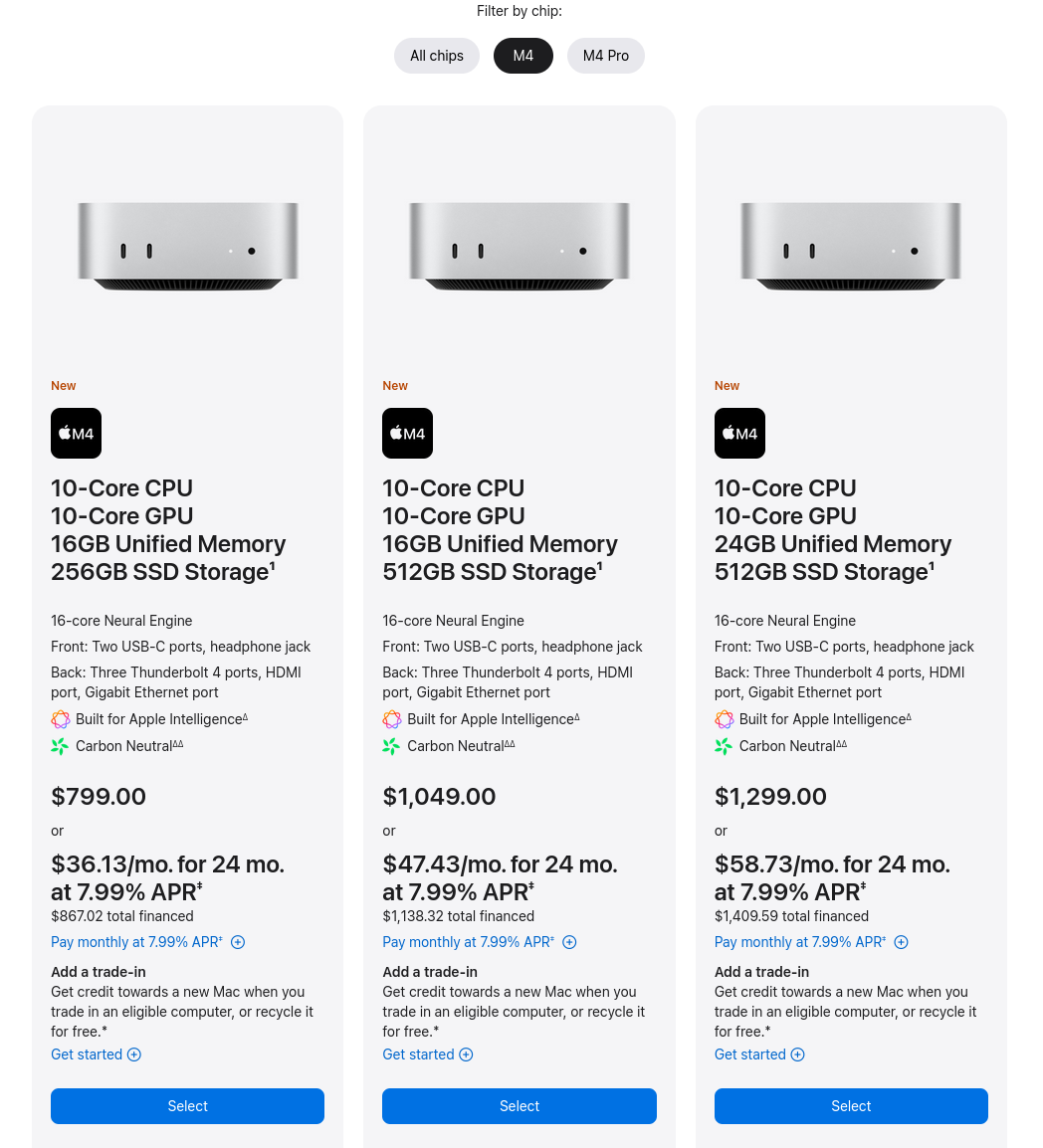











I believe it’s an Apple Silicon limitation in their lower end chips.