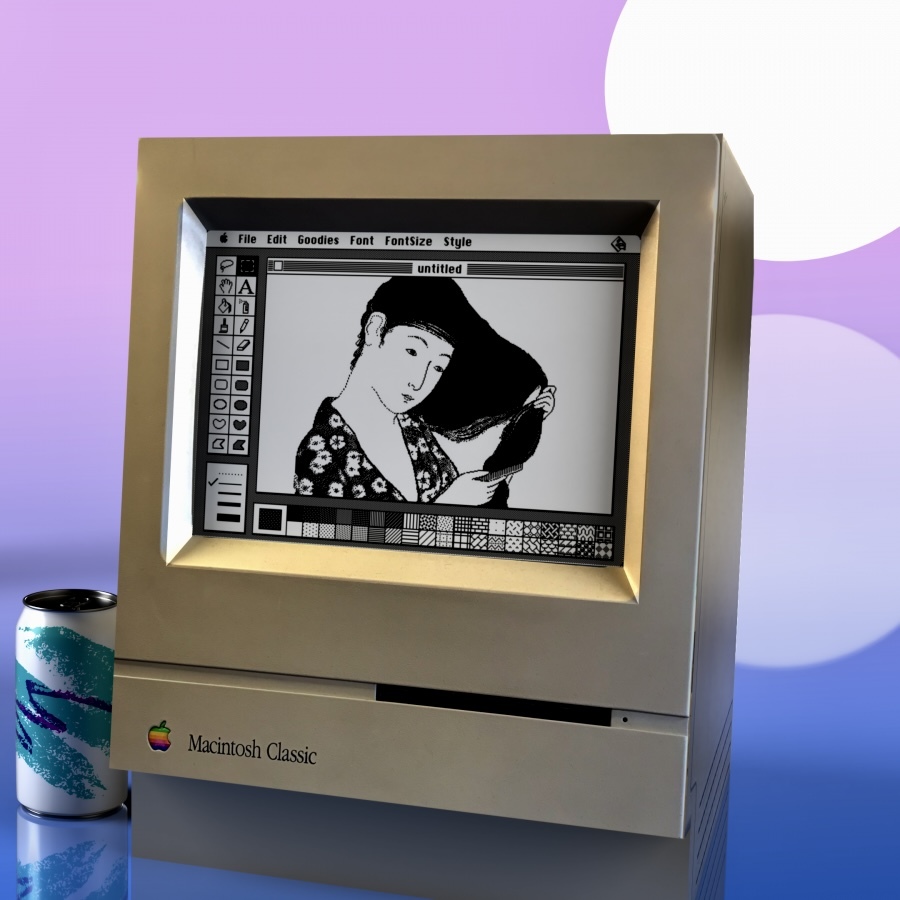hey nerds, I’m getting myself a new personal laptop as a treat, but I very much do not want windows 11 shitting it up. Is there a linux distro with caveman-compatible instructions for installation and use? I want to think about my OS as little as possible while actually using it.
I’ve got one friend who uses mint, but I’ve also seen memes dunking on it so who knows. I actually really only know what I’ve seen from you all shitposting in other communities
Mint is the best distro for the average user who doesnt want to tinker with their OS or doesnt want to waste time fixing issues.
IF Mint doesnt go well with your laptop, I would try out Fedora, which is more up to date with stuff and also very user friendly choose Fedora Workstation if you’re feeling adventurous. choose Fedora KDE if you want a Windows like experience.
To add, if OP is looking to use the laptop for gaming, I can recommend Bazzite. Built upon fedora with some quality of life things and very stable as it’s immutable. Very hard to fuck up.
I’m not sure about recommending immutable distros to noobs, I’ve read enough reports from people that want to (or because of some hardware crap, need to) install or mess with some low-level stuff that just won’t work on the immutable distros, plus a bunch of online advice or help will just not be applicable.
Universal Blue OSs (Bazzite, Bluefin, and Aurora) are actually way easier than immutable is made out to be.
For one thing, there is no such thing as keeping the system and packages up to date. That all happens automatically as long as you restart your computer every now and then.
It is true that if someone is looking up how to install something online it could be confusing. But anything in Flathub is obviously dead simple.
I think if there were better demos and tutorials, it would seem a lot easier.
For instance, if you can’t find something in Flathub, and the only instructions you can find are for installing in Ubuntu, all you have to do is use Boxbuddy/Distrobox and use an Ubuntu container and install it there using the instructions.
It really is the best of almost all worlds. Granted, this setup doesn’t work for 100% of software. But it works for the vast majority.
Listen to yourself. What’s a distrobox? Boxbuddy? I’m already annoyed about someone expecting me to learn about this and I’ve used Linux exclusively for 25 years. I actually did Linux from Scratch and used that for 6 months for actual stuff. Telling a noob who wants to do normal things that work on a normal Linux distros that because of the (recommended by you) immutable distro they have, they need a container which has an actual normal linux distro inside it to run the thing they want to run, they’ll want to run away and probably never speak to you again.
And about flatpak: I had so many bugs that somehow only happen when you get the flatpak. And you can’t install command line tools over flatpak, you can’t install servers or drivers. Regular users (especially windows power user types) are likely to run into these things and curse you for recommending the one distro where you can’t just
apt install theclitoolineed.And you sound like the entrenched Windows user who doesn’t realize all of the little things they’ve internalized to keep their system working the way they want to. I should know, I was one of those Windows users until recently.
Regarding other tools, they really aren’t necessary for most users. I don’t even use Distrobox. Flathub for UI apps, and Homebrew for CLI apps serves all of my needs.
I believe that Jorge Castro is right about the Linux desktop. It has failed, and it needs to be rebuilt from the ground up. And that’s what they’re doing. Universal Blue is a completely different mindset from traditional distros, and I think it’s the future.
And that’s the great thing about Linux. You can continue to use the old methods you’re used to and have built up 25 years of muscle memory around.
It certainly has downsides in that regard, I will not deny that. However, if you want something that Just Works™, it is a very good option in my (admittedly limited) experience.
It’s hilarious how uncool it is to suggest Ubuntu but it often just works, including very recent hardware if it’s from Canonical partners like Lenovo or Dell. And the kerfuffle about things like snaps are way overblown.
Fedora tends to “just work” too. Some manufacturers that support Ubuntu also support Fedora for customers that need a “RedHat-ish” distro instead of a “Debian-ish” one.
More specifically Ubuntu LTS, since interim releases are now expectedly beta quality and require upgrades a few months after release. Ubuntu LTS, enable unattended upgrades, register and activate Ubuntu Pro for them and you won’t have to touch it for the lifetime of the hardware.
deleted by creator
you’re right, but the issues with ubuntu crop up later, when you have to update or after you install enough incompatible stuff that it breaks your system. which is a shame bc ubuntu is the most user friendly distro there is imo
I don’t recognize this myself. I’ve never had trouble with incompatibilities or degradation etc.,
Especially these days my OS can remain very vanilla, as many complex things can be containerized. E.g. I run syncthing and an nfs server and sometimes torrenting over vpn, through docker-compose; I’d never install all that on the host with all the extensive dependencies. Same with some heavyweight apps like darktable - spin them up from Flatpak.
Ubuntu does it very well with minimal fuss. I see little to dislike.
my last personal anectode with ubuntu is this: my company decided to setup our office as a remote-onsite hybrid workplace, so our working machines were moved to a rack elsewhere to be accessed remotely and the local machines were supposed to act as basically dumb terminals that can be used interchangeably by us
we develop on rhel, but since the local machines are just to access our dev machines remotely, support decided to install ubuntu because it “just works”. turns out, since ubuntu does a lot of stuff its own way for no good reason, it broke under our network configuration (it’s complicated) and no snap application could run – so, no slack or firefox. not a great scenario for a workplace. in the end we decided to replace ubuntu by rhel and no longer had any issues
you’re right that ubuntu might work flawlessly for you and that it might never break. but, it also might break in unexpected ways. i cannot reliably recommend ubuntu to a beginner because this risk might forever put someone off of linux
is it user friendly if it’s so prone to breakage?
Is it though? I’ve found it rock solid for years on end - been using it for 14 years, and Debian before that.
i mean idk, i was just asking about what that other poster was saying. i fuckin’ hate ubuntu for other reasons and i generally don’t speak on it in the negative or positive in threads like this. i only chimed in because what was being said struck me as odd. “it’s the most user friendly distro there is, it just breaks a lot”
it made me wonder what user friendly meant to this other user. i wanted to hear their perspective because i thought i could learn something, especially as i help my mom, an inexperienced linux user, use linux on an old laptop for the first time
i mean… when it doesn’t break, it works better than anything else. 5-minute installs, supports a ton of configurations and peripherals out of the box, makes gnome a little more usable, etc, etc
…but it breaks, eventually
I came here to say this as well. Ubuntu “just works”™ and was my entry into linux 15+ years ago.
Ubuntu was my entry to linux as well, 19 years ago. But Ubuntu of today is not the Ubuntu of 15-19 years ago, and not in a good way.
Especially because it’s to a newbie, who stands to benefit the most from using an OS with more user share and more available online resources.
deleted by creator
I haven’t used Windows in about 3 years, so I may be out of date, but in my experience, Ubuntu and its derivatives work easier with scanners and printers. For me and my printer-scanner combo, I literally just have to place it and the Linux desktop on the same network/WiFi. I don’t even have to add the printer-scanner. The OS finds it in the background on its own. It confused me the first time it happened because like you, I had wearisome issues in the past. Last I used Windows, I had to tell the OS to search for the printer and find the drivers for it myself online. Now, it’s installed before I open up printers on my OS.
memes dunking on mint are irrelevant. use what works for you & ignore the noise.
personally, mint lmde, based on debian, might be worth a once over. sounds like the stability aspect might be up your alley.
Linux Mint. I’m a pretty hardcore Linux person, used a dozen different distros, Mint is by far the closest I’ve experienced to #JustWorks.
It’s reliable and simple enough that earlier this year I switched my tech-illiterate parents from Windows to Mint. Works great for them so far.
Yeah Mint being the “Just works” distro is why I use it these days. Debian is best for servers/low maintenance systems, Mint is best for desktops IMHO.
I love it. I run Mint on my business laptop and my personal laptop, it’s so solid. And Cinnamon has been the most stable desktop environment I’ve ever used.
I’ve done dozens of distros and Linux mint is the most familiar, unexciting, and stable one I have found. Ignore the hate. Real Linux fans don’t care how you participate in open source, other than being toxic. Consequently, do whatever you want and install whatever seems like it would be something you’d want to use.
Id highly suggest having a separate hard drive for Linux as it can be easy to break dual boot if you don’t know what you are doing. Last thing you want to do is panic and decide you need to reinstall Windows.
Thanks for the input ya nerds. Much love from the geek side of lemmy. I’ll be taking the advice of poking around with multiple distros before committing to one, because it sounds a whole lot less painful than I was imagining.
Quick question though, what the hell is a gnome? Or a KDE for that matter?
GNOME and KDE are different desktop environments. Basically they are the software that provides you a graphical user interface. Gnome is more simple, but KDE is more customizable and windows-like. There are more options to choose from than these 2
About Gnome and KDE, they are simply different Desktop Enviroments (DE).On Linux, DE’s are a software category, much like how browsers are a category with many different alternatives (Firefox, Chrome, Opera, …) on Linux we got DE’s such as: Gnome (a more tablet-like DE. You either love it or hate it) KDE Plasma (by default it’s windows-like, but it is very customizeable but can be kinda overwhelming to some) Cinnamon (the one that comes with Mint, very simple, very light, very user friendly and has a familiar layout for Windows users) And many more, Cosmic, Pantheon, XFCE, Sway and so on…
Stop recommending Ventoy! It’s a huge security risk and the author has not responded in 8 months.
Just looked a bit into the issue, and it’s surely weird… Thanks for informing! Already edited my original comment
I discovered Ventoy a week ago and
it’s fucking amazing. So much time and hassle saved.it seemed amazing, but I had no idea about the security concerns others have pointed out. My disappointment is immeasurable and my day is ruined.Umm, I came across this post some time ago, it says some bad things about ventoy😅
Well, fuck.
Thank you for the info. Edited.
Thanks for the resources, it’s definitely very weird and kind of a bummer since I used to enjoy that software very much 🫤 Already edited my original comment.
This is a GNOME: https://www.gnome.org/
This is a KDE (Plasma): https://kde.org/plasma-desktop/Gnome and KDE are two different “desktop environments”. Each distro has a default desktop environment (DE for short), but it’s like a regular application that you can swap out for a different one that does the same thing. The DE is (roughly, I think) the graphical interface to the operating system. So it can feel like the DE is the operating system (especially on Windows or Mac, which don’t have options to change the DE).
Most Linux distros, and certainly all of the beginner friendly ones, make it relatively easy to switch to a different DE. (Or, so I’ve heard. I’ve been using Linux as my daily driver for I’ve a decade, and I barely understand what’s involve in installing a new DE.)
In windows, we get the entire os as a single product, and we don’t have a choice in anything. On linux, it’s the contrary. The os if formed by several software distributed separately and joined together like lego pieces. Each linux distro is a compilation of software, a particular combination of lego pieces created and maintained by some group.
So, even the system graphical interface is a lego piece like any other, and each distro comes with one by default. Kde and gnome are some of the most popular interfaces. You can also replace almost any lego piece from the system by another of your choice, unlike on windows.
I hope I helped you understand linux a bit better. It all will become much more simple to you with a little more time. Be welcome to the community.
These are “desktop environments”. They are essentially the graphical elements you interface with the operating system. icons, windows, buttons, those sort of things.
The two most common are KDE and GNOME. KDE has a very Windows-like appearance and functionality. GNOME is the same but for MacOS.
Mint gets dunked on for being slow and HDR variable refresh rate and Wayland is not on the cutting edge. Nobody hates it for being stable though.
Its also popular and easier to google issues for.
to be fair you can always remove gnome-keyring and it will go 20x faster. Found out the hard way. I wasn’t aware mint had it.
Huh; any idea why that, of all things, would slow everything down?
When first coming from Windows, starting with Mint is the safest bet for a good transition because things will work pretty much as you expect them to, and there’s a very helpful forum if you have any questions. But I always say to try several distros and Desktop Environments to see how you like them. Everyone is different and it’s all a matter of preference.
I suggest that once you’ve got whatever distro you decided on up and running, install a virtual machine software such as Boxes (very simple) or Virtual Box (a little more complicated but with more options). Then just download various distros and make VMs for them to try them out easily. Have fun!
Go ahead with mint. It’s the only distro I know with a fully featured setup wizard that holds your hand through the entire process. I am confident anyone who has used computers can use it.
But honestly, most modern distros are about as difficult as picking up an iOS/android phone for the first time. There are different ways of doing things, but they’re still phones and can’t be too different anyway. Same with mint, it’s just a computer, it isn’t all that different.
It’s the only distro I know with a fully featured setup wizard that holds your hand through the entire process.
Ubuntu, Fedora, Nobara(Fedora fork by GloriousEggroll of proton-ge), Garuda Arch, Pop!OS. Those are just the few I’ve personally fiddled with.
Highly recommend Garuda, Nobara and Pop!, in that order, for gaming.
No it can’t be. I’m using fedora right now and it drops me into the GNOME desktop with nothing. The GNOME tours barely count, they just tell you to login to your dropbox or smth.
Have you seen the mint one? It’s actually dummies proof. Full “It’s my first day on linux” step-by-step guide. Everything from updating, setting themes, backups, installing nvidia drivers is in there. All relevant choices are meticulously explained.
I’m so certain of its coverage, I recommend mint to internet strangers because I genuinely believe it’s sufficient even for the lowest common denominator. I can drop mint on any rando and fully trust that the Mint setup wizard will hold their hands through their first day on Linux.
I last switched distros 3 years ago, and the wizard definitely wasn’t on popOS or Ubuntu either.
Full “It’s my first day on linux” step-by-step guide. Everything from updating, setting themes, backups, installing nvidia drivers is in there. All relevant choices are meticulously explained.
Ok… that’s not what you said though? That’s a usage guide, not a set up wizard. Sorry for being pedantic, but words mean things, and sometimes if you use the wrong words for things people can get confused by what you’re trying to say.
I second mint, back when I had more time to fuck with such things I distro hopped like crazy, mint is easy and it just works
Go with Mint, it’s my daily drive on both my laptop and HTPC. If you choose the regular edition Ubuntu based you have also hardware enablement (hwe) kernels which could be useful on newer hardware.
Mint is one of the best bets for beginners, it’s very similar to windows 10 UI wise by default and generally very user friendly
Linux Mint.
deleted by creator
+1
- Mint
- Kubuntu
- Fedora KDE Edition
- OpenSuSE
- Pop!OS
These are all easy to use desktop distros (or variants). Use them with their respective default desktop environment. Check screenshots first or try them out in a VM or via live USB before installation, to see whether you like the look&feel.
Fedora’s KDE spin
I really hope more beginner distros switch to kde from GNOME. When I was first getting into linux and did not know about what a DE was, GNOME put me off from fully switching to linux and themeing it was hell with it not playing nice with qt applications, of course as a newbie i did not know what “qt” or “Gtk” was and did not understand at the time why some applications were not following theme.
while kde default is not pretty it can be anything you want it to look like and its easy to customize and plays nice with gtk applications. GNOME IS very customizable that you might even be able to make it into a usable desktop.
Came to say Fedora KDE is the way to go now. Stable, reliable, powerful and customizable.
ITT: 100 people naming their favourite distro and making that fit whatever OP needs.
So far, people are being pretty reasonable. Most are recommending mint, ubuntu or similars, and no one recommended arch to someone with basic linux/computing skills. I have to say I’m impressed. Restored my faith in the community.
That’s numerous threads every day in every Linux-related forum. A lot of people cannot seem to distinguish a sincere recommendation based on stated needs frombjust the opportunity to proclaim their allegiance to their favorite.